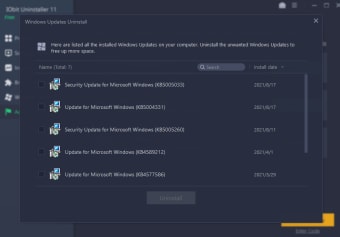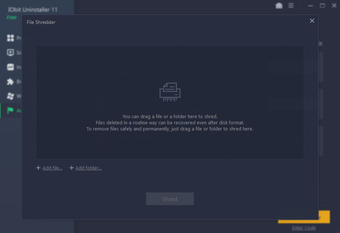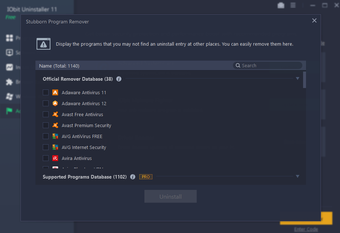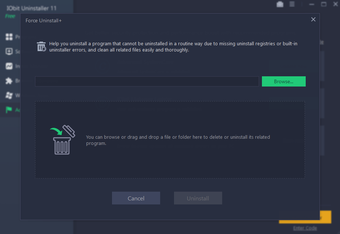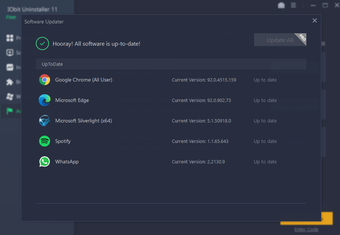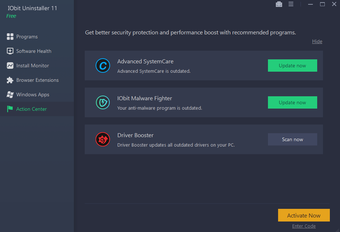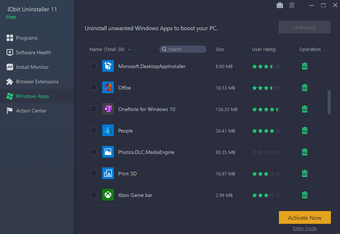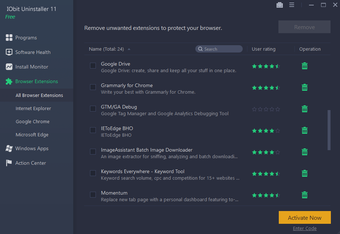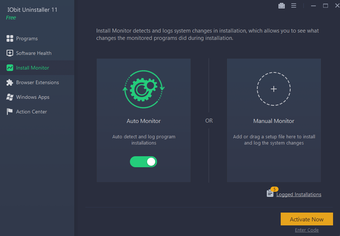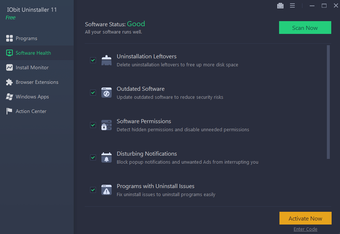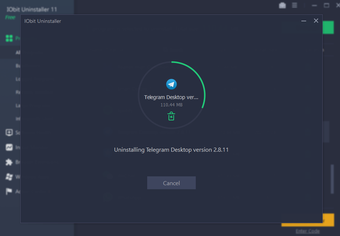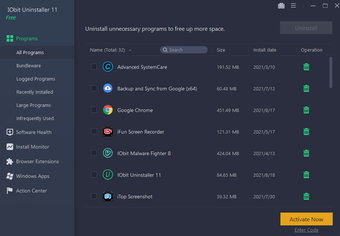Uninstalling Made Easy with IObit Uninstaller
IObit Uninstaller, developed by IObit Inc., is a freemium utility that simplifies software removal on Windows systems. It helps users delete stubborn programs, Windows apps, and browser extensions while cleaning leftover files that traditional uninstallers often miss. The tool is particularly useful for maintaining system hygiene and reclaiming storage space without navigating complex menus.
Top Recommended Alternative
Streamlined and User-Friendly Interface
The program’s modern, organized interface makes it easy for users of all experience levels to manage their installed software. Tabs for Programs, Windows Apps, Toolbars & Plugins, Software Health, and Action Center keep functions neatly grouped. Users can even drag a program’s shortcut into the main window to start uninstalling.
- Batch uninstall removes multiple programs sequentially for faster cleanup.
- Forced uninstall helps remove stubborn or corrupted entries.
- The Software Health tab highlights outdated apps or large residual files.
While the layout is polished, the free edition occasionally displays upgrade prompts or ads for other IObit products, which may feel intrusive to some users.
Comprehensive Removal and Extra Tools
IObit Uninstaller’s Powerful Scan identifies residual files and registry entries left behind after standard removal, offering deeper cleanup. It can also remove browser add-ons and toolbars from major browsers like Chrome, Edge, and Firefox. Pro users gain access to additional utilities, including automatic leftover cleanup, install monitoring, and a secure file shredder for permanent deletion.
Although it enhances software management, users should exercise care when using forced or deep uninstall, as removing shared components could affect other programs. The app focuses solely on uninstallation—it does not perform malware removal or system repair tasks.
Reliable Maintenance for Everyday Users
Overall, IObit Uninstaller remains one of the most capable free uninstallers for Windows. Its intuitive design, batch uninstallation, and deep cleanup features streamline software management, particularly for users who frequently install and test programs. However, ads and feature gating in the free version may detract from the experience.